Artist Directory Instructions
The Artist Directory is a great way to let people find your work, before and after JP Open Studios itself!
Sign in to your account here if you have not already done so. Use the Username and Password you used to register for JPOS.
Once you are logged in, an “Account” menu will appear in the top menu bar. To upload a profile image and a cover image, click “Edit Profile.”

Then click “View Profile.” Click on the circular silhouette to upload a profile image, and click on the “+” in the large rectangle to upload a cover image. (Using a profile image and cover image is not required, but it will make your gallery page look nicer.) When you upload each photo, you will be prompted to crop the picture to fit the predetermined proportions of your profile and cover photos.
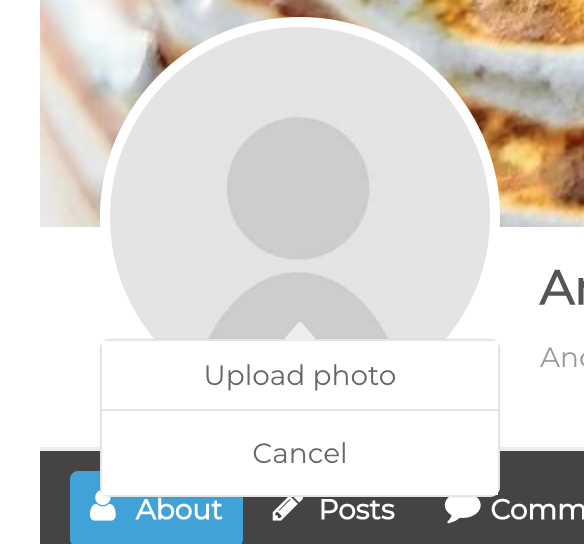
If you decide you’d like to change your profile or cover picture, and if you would like to add a brief bio or blurb about your work, click the gray gear icon on the right side of the page and select “Edit Profile.” Then, select what you want to change. Be sure to click the gray check icon to save your changes.
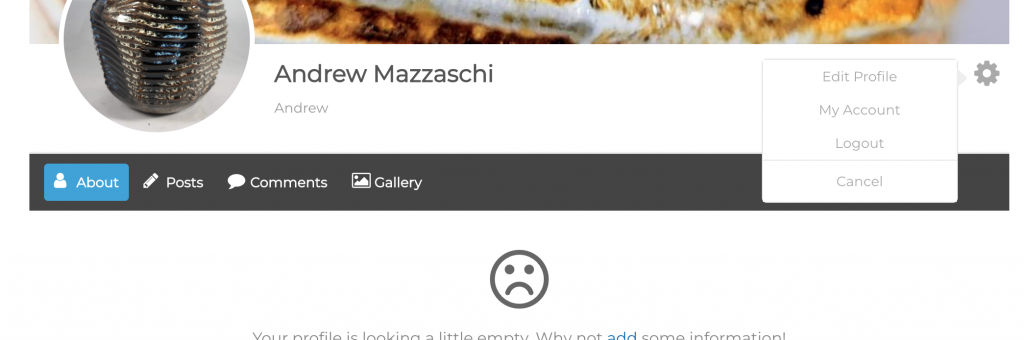
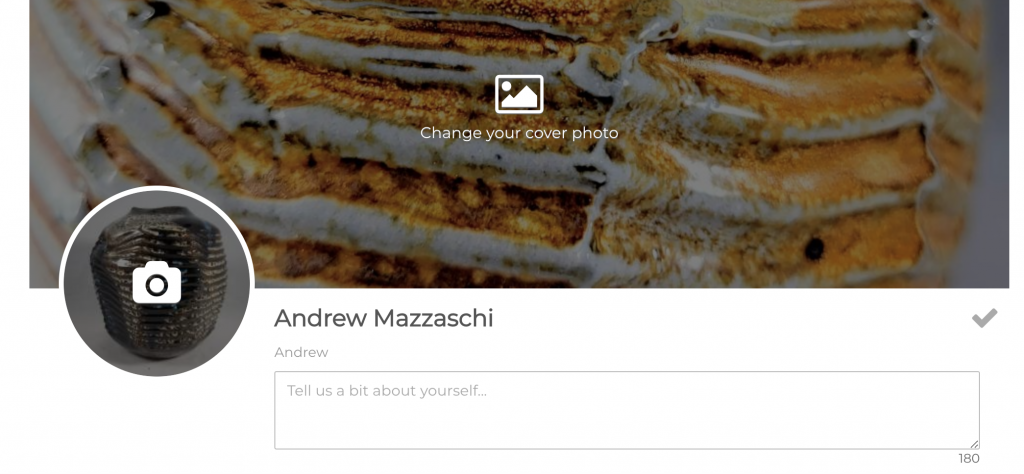
To upload photos to your gallery, click “Post Photo” from the “Account” dropdown menu.
Then you will be prompted to provide information about the photo you are uploading. Provide a title, select a category (medium), add tags (optional), and provide a description (also optional). Click “Choose File” to upload the photo, then click “Submit Now.”
Congratulations, you have started your gallery!
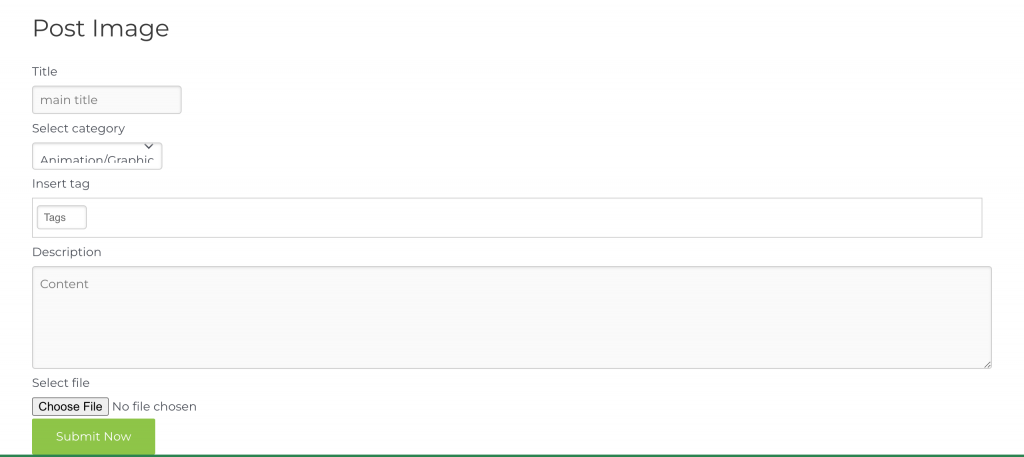
After uploading an image, you will see a message that it has been successful, and you are able to click “Post again” to add another photo right away, or go to “My Gallery,” where you can see and edit all of the photos you’ve posted. You can also access “My Gallery” from the “Account” dropdown menu.
In “My Gallery,” you can delete photos (click the trashcan icon) or edit the photos and associated information (click the pencil-and-paper icon).
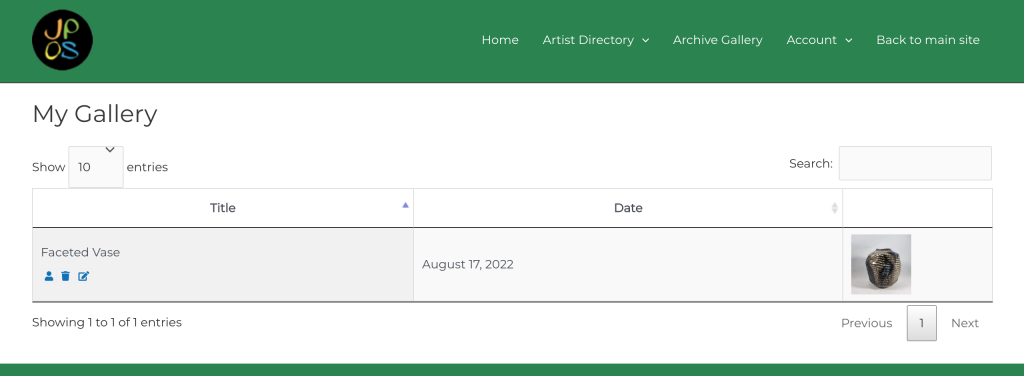
To see how your photos look in the Artist Directory itself, click either “Search by Artist” or “Search by Medium” on the dropdown menu under the “Artist Directory” tab on the main navigation bar.
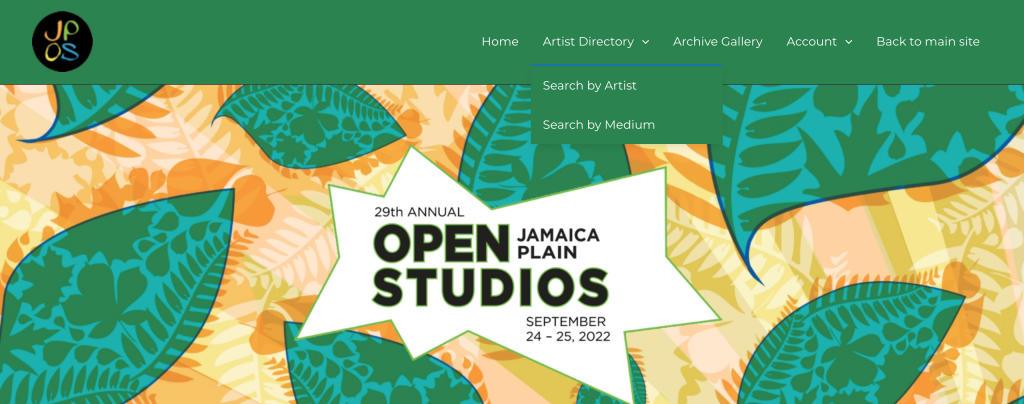
“Search by Artist” displays all registered artists, with a search box allowing visitors to search by name.
“Search by Medium” displays all individual photos uploaded and allows visitors to select the photos displayed by the medium chosen.
Happy uploading and exploring!